Greetings All.
Is there a way to use the import process (ADX or other) to create user groups (the groups used to filter reports) in Accudemia?
We would like to run a report on a large group of students (338), and I dread the idea of having to search for and select each student.
If the import will not work, does any one have any ideas for a work around?
Thanks in advance for any feedback.
-E.
Use import to Create Groups
Started by EppaRust, Oct 14 2011 07:24 AM
1 reply to this topic
#1

Posted 14 October 2011 - 07:24 AM
#2

Posted 14 October 2011 - 09:28 AM
Hi EppaRust,
Yes, that's the idea of groups! You can import a new group using ADX.
All you need is to create a CSV with 2 columns: the student ID, and the Group Name. You will probably have all the Group Name column filled with the same name, since you're importing all students to the same group.
For example, it will look like this:
And then, when you create the new job, make sure to select the correct fields:
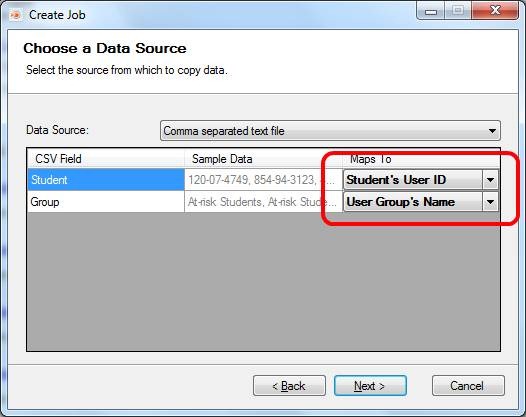
Yes, that's the idea of groups! You can import a new group using ADX.
All you need is to create a CSV with 2 columns: the student ID, and the Group Name. You will probably have all the Group Name column filled with the same name, since you're importing all students to the same group.
For example, it will look like this:
Group Name, Student ID Some group name, 123-45-4846 Some group name, 484-51-5168 Some group name, 952-48-2238 ...
And then, when you create the new job, make sure to select the correct fields:
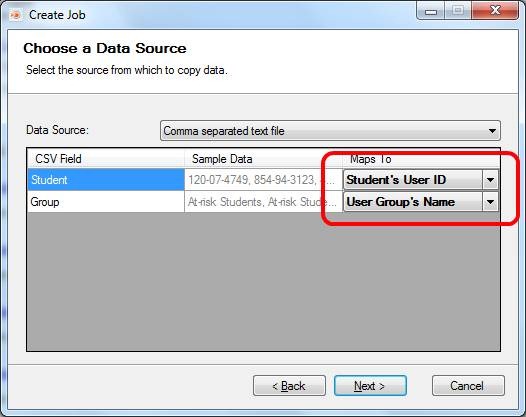
Diego Jancic
Engineerica Systems, Inc.
http://www.engineerica.com
0 user(s) are reading this topic
0 members, 0 guests, 0 anonymous users


 This topic is locked
This topic is locked









